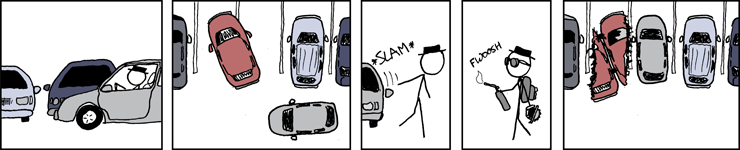Monday, March 30, 2009
Double Parking?
linked from xkcd.
Wednesday, March 18, 2009
POP3 Access to Hotmail enabled
Lagging for years behind Gmail, Microsoft had finally relented and decides to allow POP3 access to hotmail. What this does mean is that we can now use *any* email clients to connect and collect mails from Hotmail instead of depending solely on MS Outlook, or Windows Live Mail program.
For example, you can add a new account from thunderbird via Tools -> Account settings -> New. From there you can set up the required information to retrieve and send your mails via Hotmail. The relating informations are as follows:
That's all for today, I might create a tutorial on how to access your other mails from Gmail if you want. But you will have to ask for that :P
Seehua
For example, you can add a new account from thunderbird via Tools -> Account settings -> New. From there you can set up the required information to retrieve and send your mails via Hotmail. The relating informations are as follows:
POP server: pop3.live.com (Port 995)Interestingly, this also means that i can start using Gmail and only Gmail to manage all of my mails comfortably. I can now use Gmail's email retrieve feature to get and send my mails via Hotmail. Yay for centralized management =)
POP SSL required? Yes
User name: Your Windows Live ID, for example yourname@hotmail.com
Password: The password you usually use to sign in to Hotmail or Windows Live
SMTP server: smtp.live.com (Port 25)
Authentication required? Yes (this matches your POP username and password)
TLS/SSL required? Yes
That's all for today, I might create a tutorial on how to access your other mails from Gmail if you want. But you will have to ask for that :P
Seehua
Friday, March 13, 2009
Passwords you should never use
Thinking of protecting your system with a password, head over to this site and never ever use those listed!
Thursday, March 12, 2009
Malaysia Boleh
Does Malaysia still have hope in the hands of these people? Have some uncensored 'news' from this link
Subscribe to:
Posts (Atom)