Google Reader is just one of the many many web based RSS feeds aggregrator available for public consumption. The main reason i use Google Reader is that it intergrated well into the other Google services that i have been using (Gmail and Picasa Web Album), and so, i only need to login only once and i can get full access to them.
To access this service, just browse to www.google.com/reader from web browser and you will be seeing this page, assuming that you had login-ed with your google account of course.
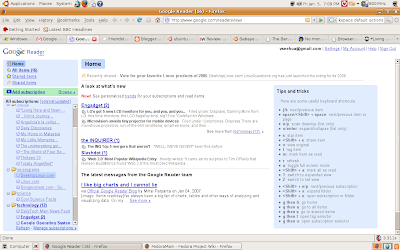 As you can see, it have a nice clean and intuitive layout. If you click on one of the links on the light blus area to the left, you will come to something like the next screenshot.
As you can see, it have a nice clean and intuitive layout. If you click on one of the links on the light blus area to the left, you will come to something like the next screenshot.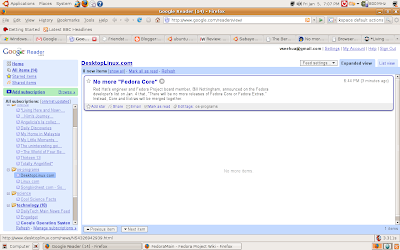 The title of the feed along with the contents will be displayed for your own reading pleasure. Some sites provide only the first few paragraphs of the whole article for preview, it's up to you to go to the main site by clicking on the title should it interests you enough to want to finish the whole article.
The title of the feed along with the contents will be displayed for your own reading pleasure. Some sites provide only the first few paragraphs of the whole article for preview, it's up to you to go to the main site by clicking on the title should it interests you enough to want to finish the whole article.You will find that if you scroll along the feeds, Google Reader will automatically mark them as read and they won't show up again unless you click on the show all link near to the top of the page
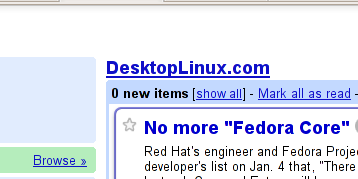 If you want to save up the article for later reading, you can unmark the "mark as read" check box at the bottom of the feed.
If you want to save up the article for later reading, you can unmark the "mark as read" check box at the bottom of the feed. I'll leave it to you guys to discover the other services offered Google Reader.
I'll leave it to you guys to discover the other services offered Google Reader.The next part of the article is specific to Mozilla Firefox 2.0.x
Should you come to any interesting site that you would want to track, you can add them to the lisk of feeds in Google Reader. Click on the RSS button at the end of the address bar of Firefox, and Firefox will brng up this page.
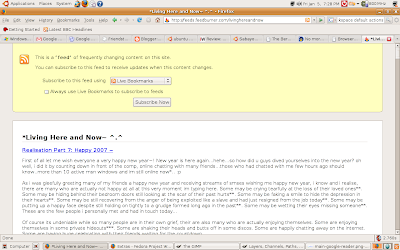
Click on the Live Bookmarks button and choose Google Reader from it's drop down menu. Afterwards click on the subscribe now button. Firefox will take you to this page
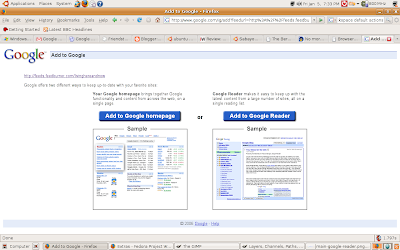
Click on the Add to Google Reader button and you will have the new feed up and running, ready to be read from within Google Reader.
I hope this article is simple enough for you all to understand, and to benefit from. Till next time, c'ya
seehua
Screen shots done on Ubuntu Linux version 6.10
I hope this article is simple enough for you all to understand, and to benefit from. Till next time, c'ya
seehua
Screen shots done on Ubuntu Linux version 6.10
Yeah, I'm using Google Reader now...not bad, thanks for the tip! ^_^
ReplyDeletehaha..no problem... one other good/bad thing is that, while using Google Reader, the counters won't add extra counts... hehe,..
ReplyDelete