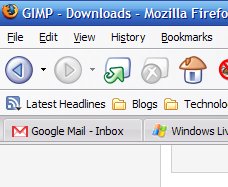
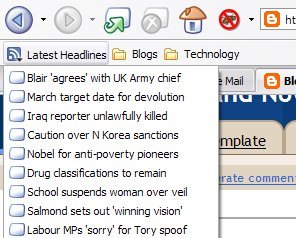
This RSS Feed is always install by default with Mozilla Firefox and provides the latest updates from the British news agency BBC. I use it to check on the latest news from around the world once every few hours and middle click on the topic that interests me to read the article. Pretty handy because I don't have to go open up a new tab just to see what's new *wink wink*.
Here's how i manage my own RSS feeds.
First of all, we need to determine if the site provides RSS feeds, this is indicated by an orange coloured symbol like the one shown below at the end of the address bar of Firefox. Mine looks blue because of the Firefox theme I am using changed the colour of the default icon(second picture below), but it functions the same nevertheless.
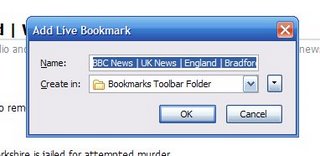
From here you can choose to add to any bookmark folder that you are using. In my case, I made a folder especially for blogs which I read regularly.
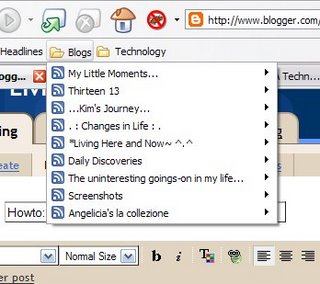 Oops, I think I just revealed what I read regularly... hehe...Nevermind, it's not things that I have to hide.
Oops, I think I just revealed what I read regularly... hehe...Nevermind, it's not things that I have to hide.Neat feature eh? Now you guys can also catch up on things faster as well. Sadly, Internet Explorer 6 that comes with Windows XP don't support RSS. The browsers that do are anything other than IE6 and released within the last 3 years like Firefox and Opera.
That's all for my Howto this time around, take care yah everyone out there=)
*It is confirmed that Internet Explorer 7 will be released as an update by Microsoft within this month, do upgrade by then because of it's enhanced security and usability features compared to IE6.
Short note: I had tested with using Opera for one week for the last week, but i still find that i like Firefox better... maybe I am just too used to the handling a web browser the Firefox way... And I find that Opera actually operates slower with my computer... Maybe i had optimized my firefox way too much for Opera to catch up=p hehe
Anyway, went fishing in class everyday.. sometimes kena ikan bilis, sometimes ikan jerung, and sometimes ikan paus... hehe... Anyway, the best part of this semester is, I HAVE 3 DAYS WEEKENDS, YAY!!!


Great introduction to RSS!! :) I am wondering why you are not introducing Google reader, bloglines etc. :P
ReplyDeleteAnyway, I am starting to love Google Reader since your recommendation... Basically I loved the way it works. There are only two more little problems that stop me from converting totally:
1. Lack of public blogroll ability (you know, the one I put up on my blog's sidebar)
2. Some of the mouse shortcuts don't work as I expect them to. For example, I prefer list view over expanded view, because I want to know the big titles first before viewing the contents. Let's say I want to go from one page to another, normally I would use space bar for that purpose. However, Google has recently changed the spacebar's function, so that when I press spacebar, it goes to the full view of the next article, instead of viewing the next page of list...
I hope that Google can let me customize such stuff, instead of following their default setting.
p/s: I feel honoured to be part of your "blog" live bookmark folder. :D
haha... i have some other ways to read my RSS Feeds as well, like google reader, but this the most convenient way for me...so far... Maybe i will introduce the other ways later=)
ReplyDeletehey thanks for explaining what is RSS. Always see it in certain websites, and always wonder what it is. Haven't gone around searching more about it yet. But your post gave an overview of it. Good for lazy people like me! haha~ :P
ReplyDelete*ps: yeah, feel honoured to be part of your bookmarks too!
hehe...now i know better what is RSS too..thanks for explaining :)
ReplyDeletemight go on and explain how 2 do RSS with dedicated RSS clients
ReplyDelete